]]>
RSS (Really Simple Syndication) enables people to have the latest information delivered directly to them. This avoids having to visit sites every day looking for updates and instead allows you to see when websites have added new content that you are interested in!
You can get the latest news, articles, photos, and videos all in one place and as soon as they are made available (published).
RSS feeds were designed to be read by computers instead of people. So how do people read RSS feeds? By using an RSS reader.
Have you ever come upon a small orange icon labeled RSS or XML? Have you tried clicking on one and ended up on a page filled with unreadable text? Well, that means you need an RSS reader!
An RSS reader allows people to easily read any updates from a website that offers RSS feeds. What this means is that with your RSS reader you can subscribe to your favorite feeds and receive updates into your feed without having to visit any websites!
There are two types of RSS readers, web based and desktop.
Web based readers are web based accounts that require you to log in to read your updates. Two free web based readers are Google Reader and MyYahoo. They each offer lots of useful features such as easy navigation and the ability to see all of the feeds that you are subscribed to.
Desktop readers do not require you to log in and give your email address. You just download, install and get all your updates whenever you open your reader. One disadvantage is that if you uninstall your desktop reader then you lose all of your feeds. FeedReader is a good desktop reader which is free and allows you to get updates instantly.
For Window Users try rssreader.com and for Mac Users ranchero.com/netnewswire/
The easiest way to subscribe to an RSS Feed is through your browser. Internet Explorer 7 and Netscape 8 now have a built in RSS feed reader. When your browser detects an RSS feed on a website the universal feed icon in the toolbar lights up orange. You can then click on the icon to display the feed. If you would like to subscribe to the feed then just click on the subscribe to this feed link in the brower window at the top of the feed display. The feed will then be placed into your list of feed subscriptions. I recommend using a browser for viewing and subscribing to RSS feeds.
So when you see the little orange icon at the top of your browser, just click and your ready to go!
How do you unsubscribe?
Its easy. Just delete the feed.
Copyright 2007 Joe Rispoli