]]>
In Nov. 2005 the I.R.S. issued an alert for consumers warning of an email that appears as if it has come from the Internal Revenue Service, but it has absolutely not. The email looks official and claims that the recipient has a tax refund coming his/her way.
The email then directs the reader to a link that requests very sensitive, personal, information. It asks for your nine digit Social Security Card number and a credit/debit card number.
I.R.S. Phishing –
There are many similar schemes out there that have been attempted in every realm from “official” emails from banks, ebay, paypal, AOL, and others, to calling customer service and attempting to change a victim’s mailing address.
In the online world this practice is called “phishing” because some unfortunate souls see that shiny lure (tax return), get “hooked,” and before he/she knows it their credit card and/or bank account is drained.
The fraudulent email address that has been most notorious appears as if it is from
“tax-refunds@irs.gov,” but is quite likely to be masked undetected from several if not 100s of email addresses.
The email states that the recipient is eligible for the tax return and then points he/she at a link which takes the reader to another page in order to convince the person to hand over their personal information.
I.R.S. Email Scams – 6 Tips to Protect Yourself
I have put together this list of strategies one can use to protect him/herself and avoid I.R.S. email scams and schemes. Use these tips, plus your common sense, and you should be safe from these “phishermen.”
1. Be Wary of any/all Email Attachments –
If you see an email from tax-refunds@irs.gov, do not open or download any attachments, in case the email attachment contains a malicious code or virus that will infect your computer and possibly allow more access to other personal files and information.
2. Don’t Give Them What They Already Have –
Remember that the government and/or the I.R.S. will never ask for personal information like a Social Security number through email. Think about it. They already have this information!
3. Be careful Verifying Sensitive Information –
Don’t fall victim to anyone representing themselves as a government official. Even when asking you to “verify your social security number,” it might not be the case. This could be a ploy to not to verify but to obtain it for the first time.
If this is over the phone, ask them for a name and number and if you can call them back. Look up the number to make sure it is official. If he/she can not provide you with this information, hang up.
4. Shred any & all Credit Card Applications –
You may be setting yourself up for heartache if you do not shred or burn credit card applications. This is personal information only a dumpster dive away.
If you must keep bank statements, store them in a safe place either in a locked filing cabinet or safe. Consider saving a tree and going “paperless” by signing up for your bank’s monthly online statements.
5. Preventative Action: Turn on SPAM Filters –
Some email programs are better than others at detecting SPAM (unsolicited junk email). I suggest getting a Google Gmail account. It is quite good at separating personal messages from junk.
By doing this, you can possibly avoid any type of I.R.S. email scam, by never even seeing the email in your active inbox. It will automatically be sent to your SPAM folder. I advise only reading emails in that folder at your own risk.
6. Report Suspicious Emails and/or Phone calls –
Report all suspicious emails. If you feel like you have been a victim of an I.R.S. email scam already, immediately report this to the I.R.S. by emailing phishing@irs.gov.
This address is official and you can find the specific instructions on how to report an I.R.S. email scam here.
Lastly, You can always contact the IRS at 1-800-829-1040 with any questions regarding this matter.